NETWORX AND CADDX
GE/INTERLOGIX/UTC NX-4, NX-6, AND NX-8 PANELS
Click on any of the questions below to see the answer. If you do not see your questions here, feel free to contact our office.
WHERE CAN I FIND A COPY OF THE USER MANUAL?
Right Here! This printable PDF will open in a new window.
We also recommend that you Click Here for an Interactive Instruction Manual.
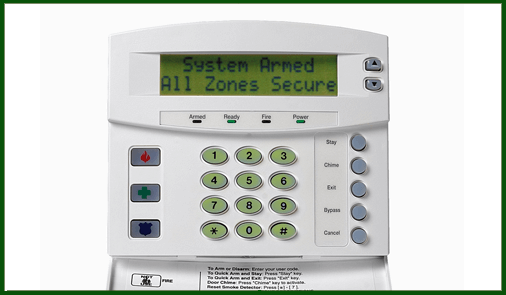
IMPORTANT NOTE
At the end of 2019, the manufacturer chose to shut down their security business, and parts and support for these panels are EXTREMELY limited OR NON-EXISTENT.
THE SYSTEM SHOWS I HAVE A LOW BATTERY, WHAT DO I DO?
Every 3-5 years a panel needs a new battery, just like a car. You can come by our office and purchase a battery for around $30, or you can usually find them at local hardware stores for a little higher price.
HOW DO I PROGRAM THE TIME?
The following steps will allow you to set the clock:
- Step 1 Press [*]-[9]-[7].
- Step 2 Enter the “Master Code.”
- Step 3 Enter the “hour code” which must be two (2) digits.
Note: The clock is a 24-hour clock. - Step 4 Enter the “minutes code” which must be two (2) digits.
Note: 7 minutes after would be entered [0]–[7].
HOW DO I PROGRAM THE DATE?
-
To set the date, follow these steps:
- Step 1 Press [*]-[9]-[6].
- Step 2 Enter the “Master Code”
- Step 3 Enter the “Day of Week”:
- 1=Sunday
2=Monday
3=Tuesday
4=Wednesday
5=Thursday
6=Friday
7=Saturday
- 1=Sunday
- Step 4 Enter the “Month”. Must always be 2 digits.
- 01=January
02=February
03=March
04=April
05=May
06=June
07=July
07=July
08=August
09=September
10=October
11=November
12=December
- 01=January
- Step 5 Enter the “Day”. Must always be 2 digits. (Ex: The 5th would be entered as [0]–[5].)
- Step 6 Enter the last two digits of the “Year”. (Ex: For 2013 enter [1]–[3].)
I NEED TO ADD, CHANGE, OR DELETE USER CODES FROM MY SYSTEM. HOW DO I DO THAT?
Note: The system must be Disarmed to change user codes.
- Step 1: Enter: [*] [5] and then the master code.
Note: For partitioned system, someone changing the code of another person must have access to all or more partitions than the user being changed. - Step 2: The ready light will flash indicating that you are in the Program Mode.
- Step 3: Enter the 2 digit “user number” (always enter 2 digit such as [0][3] for user 3 or [5][2] for user 52).
- Step 4: On an Alpha Text Keypad, the user’s code will be displayed. On an LED Keypad (No Alpha Text), the zone lights will illuminate specifying the first digit of the user code. Lights 1 – 8 on = code is blank, lights 1 – 8 off = “0”, lights 1 and 8 = “9.”
Use the scroll keys to view the next digit or enter new 4-digit “user code.”
Note: To delete a user code, enter [*][*][*][*] for a 4-digit code. - Step 5: If successful, the ready light will flash indicating the user is back at Step 2.
If the code is rejected, the sounder will beep 3 times. - Step 6: If another user code needs to be programmed, return to Step 3.
- Step 7: Press the [#] key while the ready light is flashing to exit the User Code Programming Mode.