2GiG GC3
Click on any of the questions below to see the answer. If you do not see your questions here, feel free to contact our office.
WHERE CAN I FIND A COPY OF THE USER MANUAL?
Right Here! This printable PDF will open in a new window.

HOW DO I TURN ON/OFF THE DOOR CHIME?
You can enable and disable all of the chimes at once by following these steps:
- Press System Settings, then input your Master Code
- From this menu, you can select Sounds.
- You will see several Volume Sliders, each representing a different audible event.
- Slide the button for the “Voice & Chime” option all the way to the left. This will mute the chimes.
- To enable the chimes, just slide that button back to the desired volume level.
I NEED TO CLEAN THE SCREEN OR CHANGE THE SCREEN BRIGHTNESS.
To access the screen settings on your GC3 panel, complete the following steps:
- Press System Settings, then input your Master Code
- From this menu, you can select Screen.Here you will see 3 options:
- Brightness – Change the brightness level of the screen.
- Screen Timeout – Change how long the screen stays lit when not in use.
- Clean Screen – This will disable the on screen functions for 30 seconds allowing you to wipe the screen clean.
MY PANEL STARTED BEEPING. HOW DO I MAKE IT STOP?
Your GC3 panel will alert you when there is activity on the panel. The panel is beeping because it wants you to acknowledge the alert, not necessarily because there is a major problem.
To make your panel stop beeping, you need to select the Banner Icon at the top of the screen and acknowledge the alerts that are listed.